In the age of road trips and playlists, a malfunctioning USB port in your Jeep Grand Cherokee can be a frustrating roadblock. If you’ve found yourself wondering why your trusty USB connection is acting up, you’re in the right place.
Usually, the Jeep Grand Cherokee USB port stops working because of the faulty wiring harness, blown fuse, dirty USB port, firmware issues, and hardware issues. However, you can fix the USB by replacing the defective fuse, performing a soft reset, or replacing the port.
In this article, I’ll explore the common issues that might be causing your Jeep Grand Cherokee’s USB port to go silent and provide straightforward solutions to get it back up and running.
Symptoms of A Malfunctioned USB Port in Jeep Grand Cherokee:

Whenever a USB port of the Jeep Grand Cherokee malfunctions, it usually displays a few symptoms. So if you see that the screen of the vehicle is showing these errors, it means the Jeep’s USB port has been worn out or is malfunctioning.
The typical indicators of malfunction of the USB port of a Jeep Grand Cherokee are as follows:
Common Malfunctioning Indicators of USB port:
Symptoms | Explanation |
No connectivity | The USB does not find a secure connection and fails to connect with the system. This case is seen when the USB port malfunctions. |
Not detecting the device | The USB fails to detect a connection with the system. In such a situation, the screen of the jeep indicates the non-installation of USB in the port. |
No Display | When the USB device makes a connection with the system, but its icon is not visible on the screen, it indicates the malfunctioned USB port. |
Reasons Why Jeep Grand Cherokee USB Port Stops Working:
Here I’ll discuss several reasons why you could face an issue with your USB port of the Jeep Grand Cherokee:
1. Firmware Issue:
If your Jeep Grand Cherokee USB port isn’t working, you may have outdated firmware.
The USB port of the Jeep Grand Cherokee may not work and simply display "CONNECT DEVICE" when you press it. When attempting to switch the source using voice commands, it states the device is not accessible. Even after removing and reinserting the card, there is no change.
2. Blown Fuse:
The problem usually arises when the USB port has a faulty fuse. A blown fuse can be caused by a variety of things, including a short circuit or overloading the port with too many devices. In any case, getting the problem fixed as soon as possible is essential.
In the fuse box, the fuse F80 is responsible for this issue.
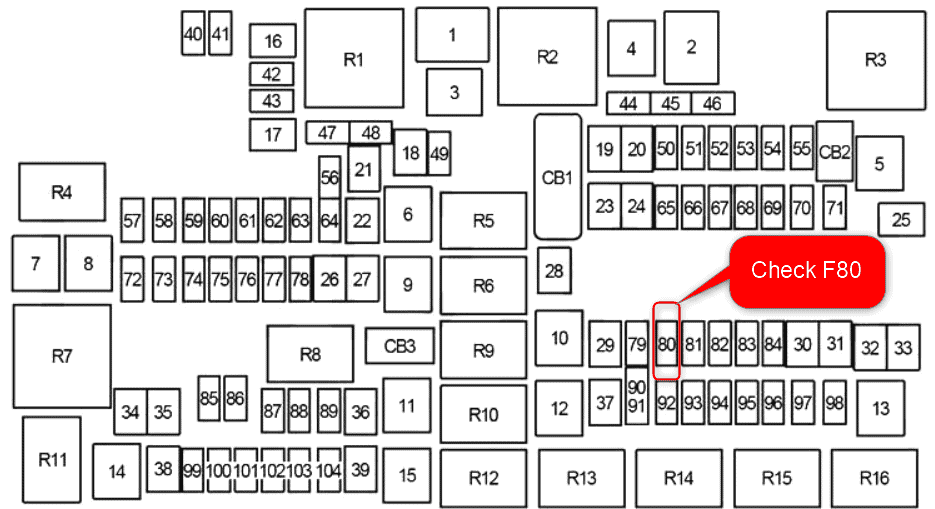
3. Faulty Wiring Harness:
A faulty wiring harness is the most common cause of a USB port not working in a Jeep Grand Cherokee. The wiring harness is responsible for connecting your USB port to the rest of your car’s electrical system, and when it is damaged, it can cause the USB port to stop working.
This is especially true in older models of the Grand Cherokee, as the wiring harness is more likely to get worn out over time.
4. Clogged USB Port:
In many cases, it’s due to dirt or dust getting into the port. Unfortunately, this is a common issue, as the USB port is an exposed part of your Jeep Grand Cherokee, and dirt and dust can easily get into the port and cause it to malfunction.
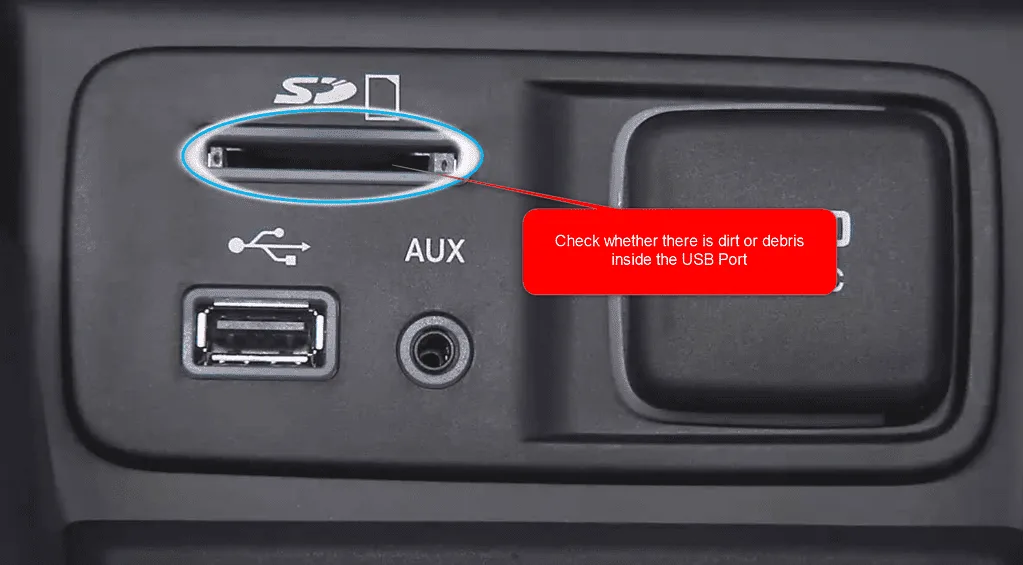
How to Fix a Malfunctioned USB port of the Jeep Grand Cherokee?
Whether you’re using your USB port for charging your phone, connecting to the infotainment system, or playing music, it can be an annoying experience if your USB port isn’t working correctly.
Here, I’ll discuss the steps to diagnose and fix your USB trouble in the Jeep Grand Cherokee:
Step 1. Checking the Fuse:
The most important thing to notice while dealing with a malfunctioned USB port is to check the fuse. If the fuse is blown, it won’t allow the USB port to work. So it is essential to check.
Inspect fuse F80 (under the hood) by pulling it out. Allow it to remain out for approximately 30 seconds, then put it back in. In case the fuse becomes faulty, replace it with a new one.
Step 2. Perform Soft Reset:
If the above step doesn’t work, you may need to perform a soft reset.
To perform a soft reset on a Jeep Grand Cherokee, follow the steps below:
- First, put the car into ACC mode.
- Press and hold both the green phone button and the VR button for 30 seconds.
- Ignore any prompts heard at this time.
- After releasing the buttons, turn the car off and open the driver’s door for 30 seconds.
- Finally, close the door and start the engine.
As per the report, most Jeep owners could successfully fix their USB ports after this step.
However, if there is still a problem detected in the USB port, that means that the port has a hardware issue and would only go away once the hardware or the board of the USB port is changed.
How to Reset the U-connect USB?
If there is some connectivity issue with the USB port in the Jeep Grand Cherokee, you can reset it through the following steps:
- STEP 1- Ensure the vehicle is in RUN mode and place the car in an open space like a park.
- STEP 2- Hold and press the volume and turner knob buttons for about 20 seconds.
- STEP 3- The brand name of the vehicle will flash on the screen for a few seconds, and after that, it will go back to dark mode.
- STEP 4- The brand name will return on the main page or screen of the device.
Design of the USB in a Vehicle:
The initial standards of the USB ports were designed in 2 forms when they were introduced. These versions of USB ports include data ports and powered data ports.
Data ports can transmit data back and forth between the device and a computer while the powered data ports can transmit the data and power.
Cost of Fixing the Jeep Grand Cherokee Faulty USB Port:
Before deciding to replace the faulty USB port in your Jeep Grand Cherokee, it is essential to understand the associated costs.
The USB hub, costing between $120 to $260 depending on the product, manufacturer, Jeep model, and location, is a significant factor in fixing the non-functional USB port.
The lifespan of USB ports in Jeep Grand Cherokee:
The Jeep Grand Cherokee USB port has a standard rated lifetime of 1,500 removal and insertion cycles. In comparison, the latest models' mini-USB and newer USB-C ports have a rated lifetime of 5,000 and 10,000 cycles, respectively.
A locking device is installed to increase durability, and the leaf spring is transferred from the jack to the plug, placing the most strained element of the connection on the cable side.
For protection, a plastic tongue and a metal shell are placed around the electrical contacts of the connection. The plug’s shell also acts as a ground to discharge static energy and insulate the wires inside the connection.
Final Thought:
In conclusion, the Jeep Grand Cherokee USB port is a useful feature that can easily be fixed if it stops working or something goes wrong.
Troubleshooting the USB port should be the first step when it becomes an issue, and if it still doesn’t work, then it is best to replace the hub. With the right tools and guidance, fixing the USB port on your Jeep Grand Cherokee is relatively easy and inexpensive.
Also Read:
Jeep Cherokee Service Shifter Light ON Meaning- How to Fix
How to Fix Jeep Grand Cherokee Suspension Problems?
Jeep Touch Screen Not Working-How to Fix?
Why Your Jeep Grand Cherokee Won’t Move in Gear- How to Fix?
12 Reasons Why Jeep Grand Cherokee Won’t Start- How to Fix
What Wheels Interchange with Jeep Grand Cherokee?
Frequently Asked Questions (FAQs):
Does the USB port have a fuse?
Yes, all the USB ports in the vehicles have a fuse in the fuse box. The USB port gets malfunctions when the fuse of the port gets blown out.
What is a reset USB key?
A USB key or bootable USB drive is a low-cost yet helpful tool in the IT market. This bootable USB is a complete operating system with a single USB flash drive that can perform all the necessary tasks.
Sometimes, there arises a need to reset the bootable USB. You can reset the flash drive by installing the operating system on their bootable USB.
Which fuse in the jeep grand Cherokee is for the USB port?
The USB port on the Fuse 1 and Fuse Sift is intended for a secure, wired connection. Use a USB A-to-B cable to connect a computer directly to the machine.
Why did the USB port in the car stops working?
The USB port in the vehicle stops working due to failure in functioning. The failure can also be associated with hardware or software shortcomings. In addition, USB ports are more prone to dust particles that can enter the port easily.
How can a person reset the USB ports in the vehicle?
USB ports can be reset through the following steps:
- Insert the USB cable in the Jeep and wiggle the cable
- Locate the pin holders that will serve as support for the cable
- Pull the cables and tighten the holders using a sharp object
What are the symptoms that indicate the failure of the USB port?
Some symptoms indicate the failure of the USB port, including:
- The USB device stops working properly
- The device works intermittently
- The USB cable wiggles when it is plugged
Is it easy to repair the USB port in vehicles?
The USB port can be repaired if it is not dead. You can make a physical check if the port needs any repair.

This is Surya. I am an experienced off-roader. I have been off-roading for many years across several terrains. I am passionate about 4×4 driving and want to share my knowledge and experience with others.
My goal is to provide you with the most comprehensive and unbiased information about off-roading.
I curated this article through my personal experience and expertise, and I hope it helps you with what you are looking for.

 (+91)9123743026
(+91)9123743026
 24/1 Nibedita Sarani. M.B. Road, Kolkata- 700051, India
24/1 Nibedita Sarani. M.B. Road, Kolkata- 700051, India
Lawrence Spierings
Friday 23rd of February 2024
The trick with the 30 seconds worked!
Paul
Tuesday 14th of February 2023
Thanks - this fixed my issue!