Jeep Wrangler owners know that owning an off-road vehicle means having reliable performance and features. But what happens when you find that the USB port center console of your Jeep Wrangler is not working correctly? If you have been experiencing issues with your Jeep’s USB port, it is time to take a closer look and find out how to fix the problem.
Jeep Wrangler has a USB port in the console media hub. Another USB port is near the center armrest. Problems in the USB port center console may be caused by dirt, a broken fuse, software problems, compatibility, or connectivity issues.
In this article, I will explore common issues with the Jeep Wrangler USB port center console and discuss how you can resolve them.
Jeep Wrangler USB Port Center Console Location:
There are single and dual USB ports in the Jeep Wrangler which can be connected to the smartphone for various purposes.
These ports are located in the media hub of the console, with an extra port near the center armrest. There are also additional ports for USB near the rear seat of the vehicle.


The 2011 model Jeep Wrangler has improved features, including the large rear seats and windows, new power mirrors, and an automatic climate control system. There was also an addition of an improved USB audio port with Bluetooth in it.
Problems with the USB port in Jeep Wrangler:
Various reasons can lead to problems with the USB port in a Jeep Wrangler. Some of these reasons are discussed below:
1. Dirty USB Port:
Dirt, dust, and other small debris can enter the Jeep’s USB port, which can interfere with the connection between the vehicle and the connected device.
This can lead to error messages and other issues that can cause the USB port in your Jeep to stop functioning correctly.
How to Fix:
The best way to fix this problem is to clean the USB port.
Fix Method | Fix Description |
Blowing the compressed air in port | You can clean the USB port by blowing compressed air into it. It will help remove the loose dirt and debris accumulated in the USB port. It is not necessary to open the panels of the port for cleaning. |
Cleaning the port with alcohol and wipes |
|
2. Blown Out Fuse of the USB Port:
There is a small fuse connected to the USB ports in Jeeps, which help avoid electronic issues. The fuse connected to the USB port often sacrifices itself to protect the port and attached device in case of any problems.
The fuse in the Jeep for USB port blew out due to various reasons, including:
- Frayed or broken wires
- Harsh weather disrupting the system
- Short circuit due to a fault in the device
- Improper usage of fuse and poor installation
How to Fix:
You can replace and remove the faulty fuse in your vehicle, which is a DIY job. Still, fuse boxes are sometimes located in different areas in the model, so it is better to consult a mechanic or manufacturer.
To fix this issue, you must stop the car, exit, and wait 10 to 15 seconds. This often solves the problem, but if it doesn’t, you’ll need to check the manual to find out which fuses (11, 51, 97, or 101) may be at fault.
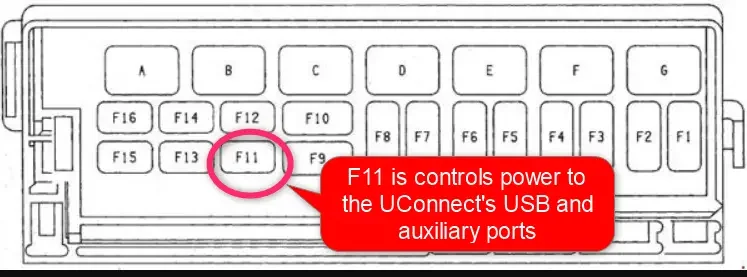
You can follow the steps below:
- STEP 1: Turn the engine off in the Jeep and allow it to reach a cool temperature.
- STEP 2: Locate the fuse box in the vehicle and open its hood.
- STEP 3: Pull away the blown-out fuse and replace it with a new, working one.
- STEP 4: Close the hood of the fuse box and turn the Jeep engine to check the USB port’s working.
3. Software Error and Bad Cable in the USB Port:
Software errors are one of the most common issues with the USB port. These errors may prevent the port from working correctly or at all.
This could be due to a mistake from an update or because the vehicle is using outdated firmware. The issue can be resolved in such cases by updating the software or firmware.
In some cases, the issue may be linked to the cable. For example, if the cable used to connect the smartphone is damaged or faulty, it can cause problems with the USB port. If this is the case, replacing the cable with a good-quality one should fix the issue.
How to Fix:
First, try updating the software if you’re having problems with the USB port. This can often remove any glitches that may be causing the issue. To do this, check the manufacturer’s website for an update and follow the instructions for installation.
Another cause of problems with the USB port could be a bad cable. If the cable is damaged, it can cause problems connecting your device or charging it.
To check if the cable is bad, connect it to another device and see if it works. If it doesn’t, you’ll need to get a new cable.
Quantity | Part No | Description |
1(AR) | 68086985AB | USB Cable use on vehicles without remote |
Finally, ensuring that you get a suitable cable for your Jeep Wrangler is essential. Many USB cables, especially aftermarket cables, are not designed to work with the USB port in the Jeep Wrangler. So, make sure you buy a suitable cable, or else it could cause more problems.
4. Presence of a Faulty USB Port:
The USB ports sometimes show problems even after replacing the cable and cleaning the dust. It indicates that the USB port needs replacement.
Frequently, the USB port will become dislodged due to the forceful plugging of the phone charger into the console. To avoid this issue, always plug the charger in gently and avoid forcing the plug.
How to Fix:
You can remove or replace the wrong port of the USB by dragging the center console from the foot well. Remove the encasing of the assembly of the USB port by unbolting the upper and lower bolts in the vehicle.
Unclip the assembly and pull away the mounted bracket. Remove and disconnect the bad or faulty USB port from the vehicle.
If you want to install a new USB port in the Jeep Wrangler, follow the steps below:
- STEP 1: Install the USB port in the exact location from where you removed it.
- STEP 2: Connect the port with an appropriate wire and latch the clips properly.
- STEP 3: Fix the bolts again in their place by assembling them carefully.
- STEP 4: After proper installation, check the working by turning the engine.
You can consult the manufacturer of the Jeep Wrangler or can seek help from an automotive technician who is an expert in dealing with such issues.
5. Issue of Connectivity in USB Ports:
The USB ports in Jeep Wrangler work differently in Apple and Android, and sometimes connectivity issues create problems in the port. For example, the Apple CarPlay can connect with a port in a wireless motion through an infotainment system.
However, the connection between the iPhone and the vehicle’s infotainment system can get corrupted, and it becomes unable to connect the phone with Bluetooth and Wifi.
In Android, the connectivity issue can be due to poor quality of connection wires or lack of Bluetooth signals. In addition, a sudden call or a message can also cause low-quality audio in a vehicle when connected to the device.
The problem can be even worse when using an external device such as a flash drive. Owners may find that the files on the drive don’t play or that the port won’t even recognize the device.
How to Fix:
- If you are facing a connectivity issue in your USB port, it is recommended to turn off your phone’s wifi and restart the app to fix such problems.
- It is also recommended to un-pair all the devices connected to your phone and your car’s infotainment system, which can interrupt the connection between the USB port.
- You can also try to pair and un-pair the connection and ensure that the phone is not in airplane mode.
6. Update Issues with the USB Port:
Off-road riders often connect their USB port to their devices like Android or Apple phones. But in some cases, these devices show an update issue due to which the USB port is not connected creating a problem for the person.
If you have faced such an issue, you should update the latest Android or Car Play iOS to connect the USB port in your Jeep Wrangler.
How to Fix:
If the USB port in your vehicle is not connecting with the CarPlay, the issue can be due to an old version, and CarPlay requires an update.
You can update your CarPlay for Android and iPhone through the following steps:
- STEP 1: Back up your important files and data from your phone and connect it to wifi.
- STEP 2: Tap on the settings icon on the device and open the ‘General’ option.
- STEP 3: Tap on the menu of ‘Software Update’. Your IOS or Android will start updating after pressing the Install Now button.
7. Incompatibility Issues with the USB Port:
Apple users face most of the incompatibility issues associated with the USB port. In some cases, Apple CarPlay stops working and requires special cables for a proper connection with the USB port.
The incompatibility issues can be due to device, hardware, or app incompatibility with Jeep’s CarPlay.
The Jeep Uconnect, which is not the factory version, often shows the issue of incompatibility due to outdated firmware. Other reasons include the installation of a new device with a vehicle which can cause incompatibility issues.
How to Fix:
It is better to check the user’s manual or contact the manufacturer if your CarPlay is not compatible with the stereo of your Jeep Wrangler.
If you have an incompatible stereo, you can purchase other aftermarket stereos like Sony, Pioneer, or Kenwood.
It is recommended to own an upgraded model of iPhone and it should not be below iPhone 5.
Below, you can follow the steps to ensure everything related to the CarPlay and USB port works properly.
- STEP 1: Make sure that your phone is compatible with the CarPlay of your vehicle.
- STEP 2: The next step is to check the wireless connections of your vehicle including Bluetooth and Wifi.
- STEP 3: If you are facing issues, restart your device and infotainment system to remove the errors.
- STEP 4: Make sure to have updated versions of your iPhone and Android, which are compatible with your vehicle’s infotainment system.
- STEP 5: Plug the cable connection between the phone and your vehicle into the correct port.
- STEP 6: You can contact a Jeep dealer too if still your CarPlay is showing errors and is not connecting the USB port with your device.
Apple Carplay and Android Auto Integration with Jeep Wrangler:
Jeep Wrangler vehicles equipped with the Uconnect® 5 system have the option for both wireless Apple CarPlay® (Disclosure3) and Android Auto (Disclosure6) integration. This can be achieved via Wi-Fi or by connecting your smartphone to the Uconnect system using a USB cable.
One of the most impressive aspects of the new Jeep Wrangler is the head-up display (HUD) that comes with it. This allows drivers to keep their eyes on the road while still having access to all their essential functions. The HUD offers excellent convenience and safety, making it a great addition to the Jeep Wrangler.
Final Thought:
The Jeep wrangler USB port center console is an excellent addition to your vehicle. It provides a great way to listen to music, charge devices, and control your console through the remote control.
Although there may be times when it malfunctions, you can take the necessary steps to troubleshoot the issue and use DIY or professional repair services to get the problem fixed. With regular maintenance and proper care, your Jeep’s USB port will provide reliable performance for many years.
Also Read:
Jeep 4.0 Oil Capacity and Type- All You Need to Know
Jeep Touch Screen Not Working-How to Fix?
Why is Your Jeep Wrangler’s Vehicle Security Light Flashing?
Jeep 2.0 Turbo: Common Problems to Watch Out For
Why Are Jeep ABS and Traction Control Lights On? How to Fix
Why Jeep Grand Cherokee USB Port Not Working-How To Fix
Why Do Jeep Patriot ABS and Traction Control Lights ON (Fix)
Frequently Asked Questions (FAQs):
Where is the USB port located in the Jeep Wrangler?
The USB port which is dual in nature is located in the media hub in the console of Jeep. There is an extra point situated in the center of the armrest. Some additional USB ports are located near the rear seat access.
Which are the most common problems with Jeep Wranglers?
The most common issues with the Jeep Wrangler are electrical, steering, and fuel systems. Other issues reported are with the engine too.
What is the main reason behind the disrupted working of USB ports in Jeeps?
First, the hardware or software of the USB ports can prevent them from working. Second, USB ports are powerful and helpful in working but hold more chances to let the particles reach inside. As a result, debris, dust, and food particles enter the port and disrupt its working.
Where is the USB port located in the Jeep?
The USB ports are located on most desktop computers’ back side of the computer case. But if we talk about Jeep, these ports are located on the dashboard near the music system.
How can a person reset the U-Connect USB in the vehicle?
The U-Connect can be reset through the following steps:
- Park the vehicle and check if it is in Run mode or not.
- Press and hold the volume and turner knob buttons.
- Hold down the knob buttons for 10-20 seconds.
- The vehicle’s screen flashes with the vehicle’s brand name and will again go into dark mode.
Which Jeep Wranglers are not considered a good option regarding their working?
The 2007 and 2008 Jeep Wranglers models are not considered the appropriate option for working.
Up to how many years can Jeep Wranglers work?
Jeep Wranglers hold an average lifespan of about 10-15 years. In addition, they can cover 280,000 mileage which is an impressive mileage.
Which model of Jeep Wrangler is considered the best one?
The model from the year 2015 is regarded as the top-rated and reliable one due to its top-notch specs. This model has a four-wheel drivetrain and offers incredible performance. In addition, there is a strong engine in it that offers boosted acceleration.
What are some symptoms which indicate the failure of the USB port?
Some symptoms indicate the USB port’s failure, including the USB device’s lower performance wiggling the USB cable while plugging it into the computer.
Is there a fuse located in the USB port of vehicles?
There is a fuse for USB ports in the vehicle, which sometimes blows out. It blows out and can cut off the electricity fed to the USB port.
Does Jeep Wrangler have Android Auto or Apple Car Play?
Jeep Wrangler has Android Auto or Apple Car Play in all of its models.

This is Surya. I am an experienced off-roader. I have been off-roading for many years across several terrains. I am passionate about 4×4 driving and want to share my knowledge and experience with others.
My goal is to provide you with the most comprehensive and unbiased information about off-roading.
I curated this article through my personal experience and expertise, and I hope it helps you with what you are looking for.

 (+91)9123743026
(+91)9123743026
 24/1 Nibedita Sarani. M.B. Road, Kolkata- 700051, India
24/1 Nibedita Sarani. M.B. Road, Kolkata- 700051, India